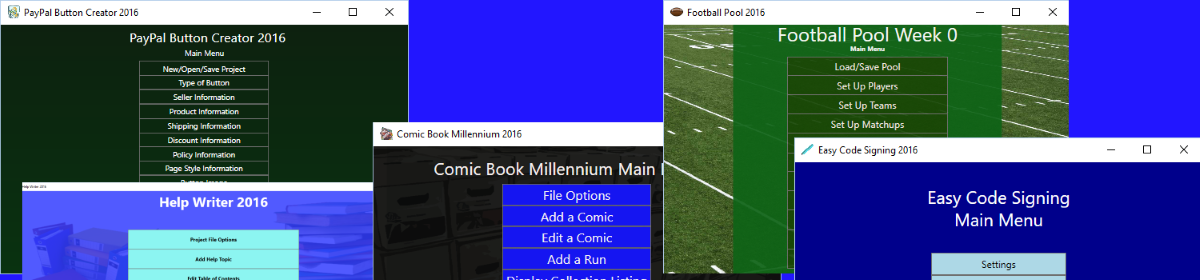A few years ago when I took Java, the class was using Eclipse for the IDE. I came to hate Eclipse with a passion because it kept having errors and would stop running. If I hadn’t saved, I’d have to start the class project over again and that is always annoying.
A few others in the class had the same issue but not everyone. So something about our computers was causing it to not work correctly. While others had no issues whatsoever. Despite knowing this, I still came to hate Eclipse and lamented the fact Visual Studio didn’t have support for Java because its the best IDE around.
I came across an Extension a few months ago though that plans to add Java support to Visual Studio. Its called IntegraStudio. Its presently in beta so you never know how things will turn out. But it looks promising. I wish it was a few years ago when I was taking Java though. Because I bet it will be far better than Eclipse.